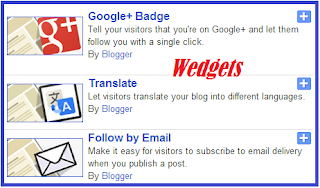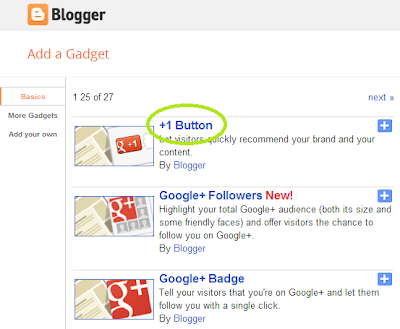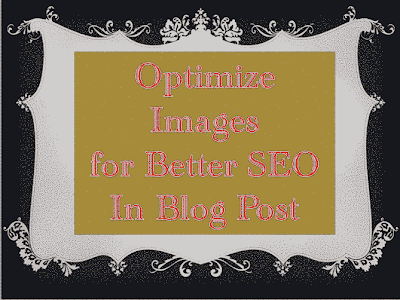Off-Page SEO is the most important part of SEO. Same like the Major Elements of On-Page SEO, off-page has also many factors which could make huge difference for your site. Working properly on each element can improve your Page Rank from Google. Once you have a good Page Rank, your site is said to be a successful because high PR results in high traffic and traffic is a key of success. After working hard on on-page SEO, you must not give up off-page SEO techniques to gain awesome results from your site. Here are some major factors of off-page SEO which can easily improve your site’s PR and could attract massive traffic. Do promise to yourself to maintain these factors very well for best performance. On-page SEO could not give you 100% results if you do not optimize your site with these admitted factors.
1. Social Bookmarking as Off-Page SEO Element
Social Bookmarking is one of the easiest factors of off-page SEO. Social Bookmarking not only helps you to improve your page rank by making some valuable Backlinks but it also helps you to drag a mammoth traffic. The attraction of traffic from Social Bookmarking sites depend on the quality of content. Unique content can give you massive traffic.
Even your readers can Bookmark your web pages if they like your contents. For their comfort, you must avail some social bookmarking sharing plugins like a Floating Social Bookmarking Plugin on your site so your readers can easily bookmark their favorite pages right from the landing pages.
2. Social Connect and Traffic
Social Connect means connecting with societies via different social sites. It is different from Social Bookmarking. Here, you can share your links like on Social Bookmarking sites but your mutual understanding can give you great results here. Facebook and Twitter are more famous social sites than social bookmarking site Pinterest. Here you can meet many people and your links can invite them to say “yes” to you.
People can follow you on Twitter. They can like you on Facebook Pages and similarly they can add you on Google Plus. Therefore, you must provide some plugins regarding social connect i.e. Facebook Like Box, Twitter Follow Plugins and Google Plus Social Plugin for successful Off-Page SEO. Thus you can increase your backlinks. You can drag a massive traffic as well.
3. Guest Blogging a Factor of Off-Page SEO
Guest Blogging is one of the most important factors of Off-Page SEO. You can get many advantages from guest blogging. The most valuable advantage is a deep do-follow backlink which you obtain from a guest post. The more you do guest posting the more you will get backlinks.
Guest Blogging blesses you with deep Do-follow Backlinks. Before doing guest post you must know whether the blessing backlink will be Do-follow or No-follow. Do-follow helps you to improve your PR. Another advantage of guest blogging is popularity. When you do a guest post on a well-known blog you do not only get a backlink but authorship for that post as well. Thus people can read your profile and can trace you if your post is unique. To have great blog posting must read:
4. Article Submission a Major Off-Page SEO Factor
This is one of the most difficult factors. Article Submission can hang you on for long time. It sometime takes one week to approve your article. But article submission is extremely important in off-page SEO techniques. Before submitting your article, you must know which directory is do-follow. No-follow directory cannot get you benefited as much as do-follow directories. Submission should only be in do-follow article directories. Also check out the Page Rank. Submit in High PR do-follow Article Directories only.
5. Blog Comments as Off-Page SEO Factor
Blog Commenting is also an easy way of making backlinks to improve off-page SEO. You can leave some attractive comments on relevant topics to your blog. Thus you can attract traffic as well as create backlinks. Blog commenting has been the favorite job of those bloggers who want to create instant and easy backlinks. Always use tag to get a do-follow backlinks. Sometime, for bringing traffic, you should comment on no-follow blogs as well.
6. Forums for Off-Page SEO and its Importance
7. Video Sharing results for off-Page SEO
Video marketing is also one of the easiest and remarkable methods. You can upload video tutorials on different site. Thus you can easily make a quality backlink. Video sharing website like YouTube allows you to create a backlink with every uploaded video. The more you upload videos the more will be backlinks to your site. Thus with unique video tutorials you can drag some traffic as well.
8. Press Release & off-Page SEO Performance
Press Release is considered a difficult factor of off-page SEO but it is very important to get quality backlinks as well as massive traffic. There are some high PR sites which can give you a deep backlink and traffic. You can offer some tutorials, downloads, eBooks or any other article or items in press release. Try to have at least some press release for great results and high PR.
9. RSS Directories and Off-Pages SEO’s Response
With RSS Directories you can spread your blog to hundreds and thousands of different places. This is also one of the admitted ways of making backlinks and attracting traffic from different sites. I suggest you to submit your site to as much RSS Directories as possible for better off-page SEO performance.
Note: We are going to share lists of different sites to maintain good off-page SEO.