Permalink is one of the most important elements according to SEO rules. When there was no custom permalink in Blogger, it was something difficult to have managed SEO rules. However, after the addition of permalink, SEO experts have appreciated Blogger for its approach. You can see how permalink is shown in search result in the following screenshot.
- Importance of Permalink
Permalink is your custom link which isfollowed after domain name.
You can adjust Keywords in permalink according to your will. For example, you have a keyword “Blogging” in post title, domain, description and Permalink as well then your post should be said a well maintained post according to SEO rules. However, other factors are also important. Read them here!
You can adjust Keywords in permalink according to your will. For example, you have a keyword “Blogging” in post title, domain, description and Permalink as well then your post should be said a well maintained post according to SEO rules. However, other factors are also important. Read them here!
- How to Customize Permalink
From the following screenshot, you can understand how to customize permalink in Blogger.If you do not customize permalink, it will be automatically generated. Thus you may lose your main or secondary keywords in permalink. Therefore, customizing permalink is extremely important.
- What to Avoid?
While making a Custom Permalink, following points must be in your mind.- Do not exceed permalink too much. Domain name and permalink together should be maximum 70 letters.
- Special characters like !, @, #, $, %, ^, &, *, (, ), <, >, ? etc. are unaccepted.
- No space to be given.
- You can use “_” and “-“ only.
- We suggest to use dash “-“ instead of underscore "_" to separate words for better reading.
- Do not repeat keyword in permalink.
- Important!
As we know that Post title and Search Descriptions are very important and we put too much time on them. Similarly Permalink is also important. Remember,- You can edit a post title
- You can edit a search description
- You can modify contents of post body.
- You can change pictures.
- But you cannot changed / modify Permalink which is once published.
Therefore, always try to customize permalink with great care.
- Too Much Long Permalink
If you make a long tail permalink, then some of the words / keywords could be axed by Google crawlers. Therefore, it is important to keep the length of permalink in mind. Do not exceed any link from 70 letters. See the following screenshot to understand the logic.
In the above screenshot, permalink has been chopped as it is a long permalink. So the additional letters have been automatically removed.
In the above screenshot, permalink has been chopped as it is a long permalink. So the additional letters have been automatically removed.

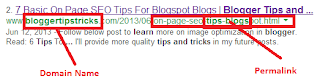



No comments:
Post a Comment