Facebook Like Box is one of the most important social plugins. Facebook is one of the highest PR websites. It is 2ndwith regards "PR" this time. With a massive traffic across the world, Facebook has been popular for many years. Facebook helps you to drag a massive traffic from your Facebook Fan Page. Imagine that you have a Facebook Page having more than one billion likes. Now, when you share anything on your page, how many fans will land on your site? It is amazing
to see many Facebook Pages have more than 1.5 million likes. There were many other pages having more the many million likes, but these some pages are in my knowledge.
- Adding Facebook Like Box
Adding Facebook Like Boxor Facebook Share Button is important to increase your site popularity and bring some inorganic traffic to your site. To add Like Box to your site, follow the instruction below:
- Go to Developer Facebook
- The following Box appears.
- Add your Facebook page URL.
- Now click on “Get the Code”
There are two different codes. The first one is to be pasted on your Blog template. For this:
- Go To Template > Edit HTML
- Find:
- Paste Code-1 after tag
- Save Template.
Now come to your blog Layout.
- Add a new HTML/JAVA Script gadget anywhere you want to display Facebook Like Box.
- Paste Code-2 and save it.
Your Facebook Page Like Box starts job now.
I hope you would have enjoyed this tutorial. Have Blessing and Peace!


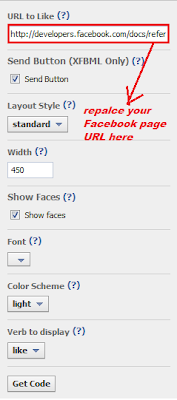
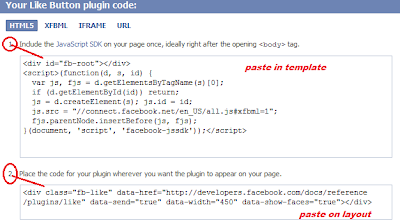

No comments:
Post a Comment